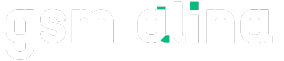Huawei’s long-established FreeBuds line has recently introduced a new premium addition, the FreeBuds Pro 4. This latest model builds on its predecessor, featuring a slight design overhaul, enhancements to the overall user experience, and the inclusion of new features such as Huawei’s latest high-bitrate L2HC 4.0 audio codec and head gesture controls for answering or rejecting calls by nodding or shaking your head.
Despite its array of premium features, the FreeBuds Pro 4 are competitively priced at EUR 199 (approximately $208). For comparison, Apple’s AirPods Pro 2 retail for around EUR 280 in Europe and $250 in the US. As expected, the FreeBuds Pro 4 will be widely available in Europe and Asia, and users in the US should also be able to easily find them on Amazon, similar to previous FreeBuds models.
- Design
- Sound quality
- Battery life
- Should you buy?
- Listening experience and ANC
FreeBuds Pro 4 Design
The design of the Huawei FreeBuds Pro 4 case and the earbuds themselves is quite elegant, almost luxurious. I have the black and gold variant, which looks especially sophisticated.
The case features a satisfying snap when opened and closed, and the overall weight of the product reinforces the impression of premium quality. However, the small button on the side of the case for activating pairing mode is somewhat stiff.
While it functions properly, it’s not particularly comfortable to press. Fortunately, this button isn’t something we need to use frequently. Despite the stylish design, the prominent Huawei logo on the stems of both earbuds feels excessive.
Most users prefer fewer logos on their devices, especially on wearables. The FreeBuds Pro 4 come with an excellent variety of tips in different sizes and materials. I found the memory foam tips to be a bit too thick and uncomfortable for my taste, so I opted for the standard silicone tips instead. Regardless of your preferences, it’s likely you’ll find tips that fit your ears well.
A helpful tip: even without the rubber eartips, the FreeBuds Pro 4 stay securely in place and don’t fall out. This allows you to choose your preferred wearing style—either with the in-ear rubber tips or without them.
However, keep in mind that using the earbuds without the tips will reduce the effectiveness of the Noise Cancellation feature and result in less bass, although you can adjust for this using sound profiles or by creating a custom EQ preset in the Huawei AI Life app. The process is quite straightforward.
Personally, I prefer the more relaxed fit without the rubber tips, but if you’re aiming for the best isolation and bass performance that these earbuds can provide, you’ll need to keep the tips on.
Listening Impressions and ANC
The FreeBuds Pro 4 are quite advanced. When you wear both earbuds, they automatically switch to Noise Cancelling mode. However, if you wear just one earbud, it defaults to Awareness mode. I often take walks with only one earbud in, so I appreciate having Awareness mode during those times I’m out and about.
Moreover, it doesn’t make sense to enable noise cancellation with only one earbud in. In comparison to the AirPods Pro 2, the active noise cancellation (ANC) performance is somewhat inferior. Apple’s earbuds are better at isolating sounds, even conversations nearby, while the FreeBuds Pro 4 find it challenging to block out all noise. Overall, the FreeBuds Pro 4 do not offer the best active noise cancellation available.
Their ANC is sufficient for reducing background noise, but it won’t completely separate you from your surroundings. The Huawei FreeBuds Pro 4 feature a highly flexible and customizable set of control gestures. You can pinch the stem of each earbud to trigger an action, and you can assign different actions to double-taps or even triple-taps on each earbud.
Additionally, there’s a pinch-and-hold gesture, and if that’s not enough, you can swipe up and down the stems to adjust the volume. All these interaction methods are beneficial. Due to the small size of the earbuds, they can be somewhat challenging to use effectively, but they are functional and available when needed.
Sound quality of the FreeBuds Pro 4.
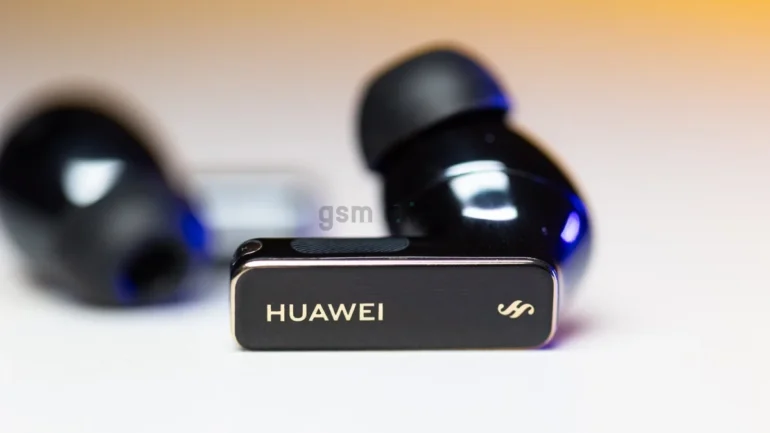
If you pair the FreeBuds Pro 4 with a recent Huawei smartphone, you’ll unlock some additional features, including Huawei’s custom L2HC 4.0 audio codec, which offers a bitrate of up to 2.3 Mbps, as well as HD Spatial Audio that provides fun spatial effects akin to Apple’s Spatial Audio.
For those rare individuals who listen to lossless audio tracks, the high-quality sound modes offered by these earbuds might be beneficial. However, even with my trained ear, I didn’t notice much difference when listening to the relatively low-quality tracks on YouTube Music.
This is likely the reality for 99% of users, so many may prefer to switch back to the “faster connection” mode for improved latency and extended battery life since the high-quality audio setting drains more power. The Huawei FreeBuds Pro 4 deliver impressive sound quality.
However, you’ll need to try out their various modes to discover the sound profile that suits you best. Notably, the sound profile can shift significantly when toggling between Noise Cancellation, Off, and Awareness modes. While this variation isn’t a major concern for calls or audiobooks, it significantly impacts music listening.
With Active Noise Cancellation (ANC) turned off, the FreeBuds Pro 4 still perform well, which is excellent because it allows for longer battery life. However, when set to either Noise Cancellation or Awareness, the sound becomes noticeably bass-heavy. To find the optimal sound, you’ll also want to experiment with the available EQ presets between these two profiles, but overall, these earphones are excellent for music enjoyment.
Regardless of your choice, it’s advisable to pause for a moment when switching between different ANC modes or EQ settings, as I noticed the earbuds needed a brief period to adjust the audio quality.
I’m uncertain if this is due to an AI algorithm or another mechanism, but it’s wise to avoid rapid mode changes. In terms of latency, I’ve not experienced significant issues while watching videos, but there is a noticeable audio delay when gaming, even when set to the “faster connection” mode. Therefore, while these earbuds excel for music listening, they may not be the best choice for gaming.
Battery life of the FreeBuds Pro 4.
The battery life of the FreeBuds Pro 4 is quite impressive. They maintain the strong performance of their predecessor, offering up to 7 hours of continuous listening with ANC turned off, and up to 5 hours with ANC activated. When used with the charging case, the total battery life extends to 33 hours without ANC, or 23 hours with ANC on. In contrast, the Apple AirPods Pro 2 provide up to 7 hours of listening time without ANC and up to 6 hours with ANC enabled, making the difference relatively minimal.
Should you consider purchasing the Huawei FreeBuds Pro 4?

If you frequently play games on your phone and prefer using wireless earbuds for enhanced audio, these may not be the right choice for you due to their gaming latency. However, in all other situations, the Huawei FreeBuds Pro 4 are highly capable wireless earbuds. While there are more affordable alternatives available, the FreeBuds Pro 4 cater to those seeking a more premium option.
As the latest high-end addition to the FreeBuds lineup, they feature an elegant design and a variety of advanced functionalities that are often absent in less expensive models. They provide outstanding audio quality, making them some of the best earbuds for music listening. With a clear, impactful, and lively sound, the FreeBuds Pro 4 will reignite your passion for your favorite songs.
Although they boast a wide array of features and provide a premium audio experience, they are competitively priced at EUR 199 (approximately $208), making them an excellent choice for discerning users. In the United States, I anticipate that they will be available on Amazon, giving American consumers who appreciate what Huawei has to offer the opportunity to acquire a pair.